Audition Recording Tips
I recently gave a presentation to the Juilliard PreCollege brass department about recording; covering basics about sound and the equipment used, as well as important things for our students to keep in mind while making audition recordings (“audition tapes”).
Later, I sat down with Rebecca Braun, the Juilliard Pre-College’s Performance Activities Coordinator, and author of the PreCollege Newsletter, to answer some questions for the Newsletter related to making an audition recording. She wanted to share some of the information I had taught the brass class with the whole student body.
Discuss the importance of having a good recording:
For an audition recording, it’s important for it to sound as real as possible so that the adjudicator gets to hear the real you. If it sounds odd or if there is a technical issue, they won’t be able to properly assess your abilities. An audition committee is not going to try to imagine how good you are—they need to hear it.
What kind of recording equipment would you recommend for students who are making their own audition recording?
Firstly, I would encourage students to make their own recordings, rather than hire someone to help them. If you regularly record your practice sessions, rehearsals, and concerts, making recordings will quickly become second nature. The lessons you can learn as a musician by recording yourself are incredibly valuable and your listening and analytical skills will increase immeasurably through this process. That said, I’d recommend a portable recorder that records onto solid state media—either an internal hard drive or flash memory. This is so that you can easily transfer the files to your computer. Even the simplest recorder will work pretty well. Although if you’re interested in learning how these things work, you can get a higher quality sound with a more advanced unit and a higher quality external microphone.
Can you tell us about a few options?
With audio equipment, try to avoid “gimmicky” sounding products. The best equipment is simple, durable, well designed, and gets the job done. Purchasing used equipment (especially microphones) is a great way to save money. Professional microphones will retain their value for years. A good microphone is like a good musical instrument—you’ll be able to use it for many years, repair it if it breaks or needs a tune-up, and even sell it someday if you don’t need it anymore. You may even make a profit. Digital recorders and computers are not as good of an investment. Put your money into microphones, not recorders.
There are so many recorders and microphones on the market, it is difficult to specifically recommend any in particular. I’ve listed a few products to consider with a variety of price ranges and capabilities.
Recorders you might consider:
$90—Zoom H1 Handy Portable Digital Recorder
This recorder is cheap and easy to use. An inexpensive choice to get started recording. Easy to operate. If you have one, keep it in your case all the time and use it when you practice!
$300—Zoom H4n Handy Portable Digital Recorder
There are many “mid-range” audio recorders. Most, like this one, provide inputs for connection of external microphones via XLR connectors. You’ll want a recorder with microphone inputs if you think you’ll upgrade to a pro microphone sometime in the future.
$1900—Sound Devices 702 Digital Audio Recorder
This is the most basic model of Sound Devices’ line of professional audio recorders. These rugged recorders are a standard in mobile recording, and have as good of a sound quality as you would find in a stand alone audio recorder.
Microphones you might consider:
$70—Giant Squid Audio Lab—Omnidirectional Stereo Microphone
This is a nice and inexpensive microphone that will provide an upgrade to the “built in” microphones on recorders.
$400—Shure KSM 141/SL Dual-pattern End-Address Condenser Microphone
You’ll need two to record in stereo, but great audition recordings can be made in mono!
$900—Sennheiser MD 441-U dynamic super-cardioid Microphone
This is one of the finest “dynamic” microphones available. Dynamic microphones do not require phantom power, so they will not drain the batteries of the recorder. Useful to use with recorders that don’t have enough phantom power to properly power a high end condenser
microphone. You’ll need two to record in stereo.
$1200—Sennheiser MKH-8040 Compact Cardioid Condenser Microphone
This microphone has accurate sound quality, and is excellent for classical music. You’ll need two to record in stereo.
Can you discuss the importance of choosing a recording location?
It’s important to find a good place to record, and there are a lot of variables to consider. While the sound of the room will have a big impact on the quality of your recording, you want to make sure you have access to a place where you can concentrate and play well. Try to find a place without distracting outside noise leaking in. The quality of the room often has a bigger impact on the sound than even the recorder or microphone you use, so test it out before you commit.
If you are recording an audition tape, you might find you have to sacrifice the sound quality of the room, for a room that’s convenient and conducive to concentrating and playing well. That’s a reasonable sacrifice. Your regular practice space may even be the best place to make your recordings. Make sure you have time available to do enough takes to sound your best. Great audition tapes take time, and the best ones are not made in one night.
Do you have a checklist of things you do, before you start recording?
First, you need to find a good microphone position. Every instrument has different sonic characteristics and you’ll want to find a place to put your microphone that sounds best for your instrument. Plan to spend a good amount of time doing this, perhaps experimenting during your practice sessions, so that when it’s time to make an important recording, you have experience and are ready to go. When choosing a microphone position, you should listen to the ratio between the direct sound (sound of just the instrument) and the reverberant sound of the room. The best recordings have a nice balance between direct and reflected (reverb or echo from the room) sound.
After you find a great position for your microphone, you need to check the levels and adjust the gain on your recording device. Sometimes there is an automatic gain adjustment which we want to disable, because this feature is designed for lecture recording and destroys dynamics. It’s important to leave dynamic head room on your recording, because if you record it too loud you can’t recover from it. If you see the level meter touching the top of the scale, turn it down. If you record a little bit softer, you can simply make it a little louder in your computer afterwards. To set this correctly, check the levels of the loudest part of your piece. If you set your levels conservatively, you won’t have to worry.
Is it helpful to have someone monitor the recording device while the student is playing or singing?
It can be helpful to have someone operate the recording device while you are playing or singing, but you should be recording your practice sessions daily and be very comfortable doing it all yourself. It’s not hard! One important thing another person can help with is keeping notes of each take. When you record, “slate” each take by saying out loud your take number and the name of the work or excerpt you are playing. This will help you a lot when you go through your takes later! When you have a lot of audio files on your computer, you will realize how important it is to have notes on take numbers, names of works and any helpful details about your playing. You can do this yourself or have someone help out.
You may want to have someone along who knows your playing well, such as a teacher or friend. They can help coach you through your session so you focus on the things you need to improve.
What are other resources for recording a cd or dvd?
The website below, put together by DPA Microphones, covers many of the basics of microphone placement.
http://www.dpamicrophones.com/en/Mic-University
Below are two very informative books you can read if you really want to learn more about recording. They are both very detailed, but contain a wealth of useful information about recording and digital audio.
About microphones and recording techniques:
The Microphone Book by John Eargle
Eargle’s The Microphone Book, Second Edition: From Mono to Stereo to Surround – A Guide to Microphone Design and Application
About Digital Audio:
Mastering Audio by Bob Katz
Mastering Audio, Second Edition: The art and the science
Are there recording studios you could recommend if students want a professional recording?
Some competitions or demo recordings are so important that you might want to hire a professional to help you make the finest recording possible. For a professionally made classical recording, the best engineers “remote-record” in various concert halls. “Location recording” is how professional classical CDs are made. I would not recommend going to a studio designed for pop music, as the acoustic requirements for making a classical recording are different than a typical pop recording. Find an experienced classical music recording engineer. The Juilliard Recording Studio can also be helpful and convenient, and is experienced in producing audition recordings for Juilliard students.
Do you recommend any computer software for transferring the recording onto a CD?
Any DAW (Digital Audio Workstation) software will work well for making an audition recording. If you have an Apple computer, Garage Band works great. If you have a PC, there’s a free open source program you can use called Audacity. For more advanced features, there’s an inexpensive but high powered program called Reaper that would be interesting for someone who wants to experiment with more complex recording projects.
After you have had your recording session, transfer the files from your recorder onto your computer and keep them organized in a folder. Listen to all of your takes and choose your favorites. Use the DAW software to neatly trim the beginnings and ends of each audio file, and raise the output level of all the tracks so that the loudest section is just below –O db on the master output. Once you determine how much to raise the level of your loudest track, raise all of the tracks the same amount. This way, your music will be as loud as possible, without going “over” and causing digital clipping. Once you have the levels set, you can export your files and burn them to a CD. Make sure you keep your audio files organized as you may find yourself using them for future audition recordings. It’s also important to back them up!
Is there any additional advice you would offer to students who are making their own recording?
If you are making your own recording, you should attempt to make a “final” recording weeks before you actually need it. Then you can listen to it, find everything wrong with it, and still have plenty of time to do anything over again. The very finest audition tapes are only completed after a lot of great listening, problem solving, and practicing. The long term process of making a recording and critically analyzing your own playing will make you a better musician. Have fun and hear yourself improve over time! You’ll have the recordings to prove it.
Interview by Rebecca Braun, reprinted from the “Pre-C Post”, Vol 1 Issue 2, November 2011.
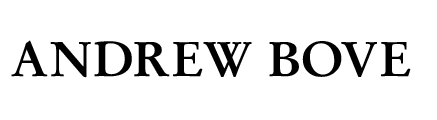
Great article! Very helpful. I’m passing it along to my students. Thanks for sharing it.
My pleasure! I hope they make some awesome recordings.
I read your article regarding recording for auditions, etc., and the gear that might be recommended for such. I found it quite helpful. Someone on tubenet had linked to it, and when I was searching there for feedback on devices, I found the link. I\’m considering the purchase of a recorder and am wondering how crucial it is to have sound editing software. My recording would be primarily for tuba, likely paired with my video camera. But should I find myself needing to edit anything, do I need something like Sonar or Cubase or (fill in the blank)? If so, which would you recommend. The unit I’m considering is the Tascam DR-100 MKII. Unlike some others, it does not come with any bundled software, so, if needed, I would have to purchase it separately. I would deeply appreciate your input and very much appreciate your time. Thank you!
Yes, you’ll definitely need some sort of editing software, to at least clean up your files to send for auditions. For example, you’ll want to trim the empty space before and after the track, perhaps raise the overall level a bit, and then possibly convert to mp3 before sending.
I wouldn’t choose a recorder based on bundled software. Choose a recorder based on the recorder! For these simple tasks, almost any audio software (DAW) can handle the job. You could start out with the free open source program Audacity. That will help you get started, and you can figure out what features you need and invest appropriately later. Many programs can get the job done, and your choice depends on the features you require.
More importantly in your case, if you intend to sync the audio with a separate video file, you’ll need video editing software that works well.
If you’re curious, I am currently using Adobe Premiere and Magix Sequoia in my business.
Dear Andrew,
I am a music performance major and really appreciated this blog post! I was wondering if you could give any advice on the Zoom h2 recorder. Is it suitable for a competition/audition tape? If I recording in a recital hall or large rehearsal space (relatively live rooms), how would you recommend placing and configuring the device? How about with piano accompaniment? I know it is very tough to give concrete advice without observing the recording location, but any tips would be very helpful.
You should be able to make a pretty nice audition tape with that recorder. Just spend some quality time testing to find a nice place to set it up in the room. Somewhere in front of you and the piano, where you have clarity but can still hear the room sound, would be a perfect spot.
Set up the Zoom to only use two microphones (It has 4). Try both pattern combinations to see which one sounds best for your situation. One has a wider pickup pattern than the other.
I don’t know anything about the Yeti, other than that I think it has a cool name.
The way to find out which one is best is to do a shootout. Set them both up, hit record, and see which works best for you.
Have fun!
Hi Mr. Bove, one of my sons is a Horn player in the Juilliard pre-college division. You conducted a master class there about recording auditions which he found very useful. I have read through your excellent article in the pre-college newsletter. Drew and his brother, who is also a student musician, have pretty decent equipment for audio recording at home (a Zoom H4n and two nice microphones). But some of the summer programs they apply to require video, too. Can you recommend a videorecorder with great audio? What they did for this summer’s applications was to use our little flip camera for video, the other equipment for audio, and then used MovieMaker or iMovie or something to put it together. It took a lot of time to sync it up. There must be something better out there! I didn’t see this addressed in your article. Thanks for any information you can provide.
Video recorders never have good audio. In fact, the best cameras have the worst audio. In professional video production, such as for film, audio and video is always synced in post. The audio recorded in camera is simply used as a reference.
So, you guys have the right idea.
You’ll want to slate your takes to make syncing audio easier. You could simply clap your hands in view of the camera before each take to assist in syncing. If you’ve seen an old film set, you’ll notice a clapper board. Directors Clapboard The noise of the slate will make it pretty easy to sync your audio. There is also software available to do this. In my video production work, I use Singular Software’s Plural Eyes. They make a simpler program called Dual Eyes which could get the job done for you.
The noise of the slate will make it pretty easy to sync your audio. There is also software available to do this. In my video production work, I use Singular Software’s Plural Eyes. They make a simpler program called Dual Eyes which could get the job done for you.
Thank you for the syncing tip, and for the Dual Eyes reference. I just got a note from another parent of a musician who uses Dual Eyes said that he did the following for a recent youth orchestra concert in Connecticut. I’m interested to know what you think: ” I used a Zoom H4n for audio (just the built-in microphones… placed up front by the stage) and two cameras… a Canon Vixia HFM41 which I used for the wide angle shots and a Canon T2i with 70mm-200mm F4 lens that I used for closeups.
I mixed these three sources together with Apple Final Cut Pro X. FCP X can take multiple sources and synchronize them together using just the audio tracks from each. It places all three in a timeline and you can cut between each. I lock the audio track and then cut between the wide angle and close up just for the video.
Before importing the audio to FCP X I run it through a program called Audacity. This is a free audio editor and I can adjust overall level, run a background noise reducer if needed, and convert the 48Khz/24bit audio from the zoom recorder into a 16-bit format that Apple FCP X can use.
An alternative to FCP X is a program called DualEyes from a company called Singular Software. I used DualEyes until I got FCP X. DualEyes will take a video and audio source and sync the two together, optionally replacing the audio in the video file with the synchronized audio source.
Yes, that’s the exact workflow you’d use for a good multicamera concert recording. Standalone audio recorder and mics, a few different cameras, optimize the audio in post, then sync and make a nice multicamera edit. Great! (but, in case you’re wondering, completely overkill for an audition recording.)
Hello, and thank you for all the tips !
On february 2012 you were affirming that there was no video recorders with good audio. Do you still think the same, or does some new products exist now ?
It’s the same situation today. You’ll get the nicest results by using a good audio recorder and a good video recorder.
https://www.youtube.com/watch?v=Nkjv3fRedsA
I am a classical flutist in high school, and as one making lots of competition recordings, I found your article very relevant. I have never recorded flute and accompaniment in one space–always separately before now. I have a Zoom H4n and an AT2020 LDC. Should I use the Zoom onboard stereo for the piano and stand 10′ away with the AT2020 on the flute? Would I just set the Zoom to 90 degrees and aim it at the opening of a grand piano? What is the technique for an upright piano? I am also worried about phase interference. Should I play facing the piano so that the microphones are back to back for maximum rejection, or should I face away as in a performance? I am aware of the 3:1 interference rule, but I also want the proximity of each source to sound natural. I know that it’s a lot, but you’re the expert, so I hope you can give me some peace of mind. Thanks!